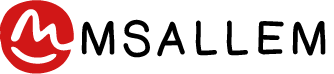Have you forgot Windows 10 password, and as a result, you are unable to access it? Don’t fret; you’re not the only one feeling this way. Everyone is susceptible to forgetting their Windows 10 password at some point, but the good news is that there are a number of reliable ways to restore access to your personal computer. In this essay, we will discuss these potential solutions and walk you through the procedure in sequential order.
You should change the password for your Microsoft account.
Resetting the password for your Microsoft account is the quickest and easiest way to restore access to your Windows 10 computer if that computer is linked to your Microsoft account. How to do it:
- To recover your Microsoft account password, go to the Microsoft Account Recovery website at https://account.live.com/password/reset.
- To reset your password, follow the instructions that appear on the screen.
- Once the password has been reset, you may log in to Windows 10 using the new credentials you created.

Make use of a disk designed to reset passwords.
You are in luck if, before you forgot your Windows 10 password, you prepared a disk that allows you to reset your password. Proceed in the following manner:
- Put the disk you used to reset your password into your computer.
- On the screen where you log in, click the button that says “Reset password.”
- To generate a new password, follow the instructions provided by the Password Reset Wizard.
Make use of software that may reset your Windows password
You do not need to worry if you did not generate a password reset CD since it is still possible to recover access by using third-party software such as Kon-Boot. The powerful utility known as Kon-Boot is meant to circumvent the protection provided by Windows passwords. This is how you should put it to use:
- To download the program, go to the Kon-Boot website and follow the instructions there.
- Use Kon-Boot to create a bootable USB device on your computer.
- Insert the USB drive into the computer that is locked, and then boot the computer from the USB drive.
- To reset your password, follow the instructions that appear on the screen.
If none of the solutions presented above are successful, you can get more help by contacting Microsoft Support. They could ask you for confirmation of ownership and they’ll walk you through the process of recovering your data.
To summarize, forgot windows 10 password can be a very irritating experience, but it is not the end of the world if you do so. You may restore access to your personal computer and go back to work without losing any of your important data if you take the appropriate steps and use programs like Kon-Boot. To avoid having to deal with password-related issues in the future, make it a habit to save your credentials in a secure location or think about using a password manager.